Starting college is an amazing experience. You get to participate so many different activities and different experiences. However, you still have classes and homework. So this post is just as much a reminder for myself to follow my own rules as it is to share what works for me so that you may benefit from it as well.
The major parts:
- Cut the noise
- Harmonize
- Harmonize pt. 2
- Try to be Offline
1. Cut the Noise
This can be both literally and figuratively. I often get easily distracted by
things on the internet. The flash the pizzazz and all the hundreds to thousands
of things that want your attention. My first step is to move into a clean
unobstructed browser window. As an Arc user I have a
dedicated space setup for me to just sit down and focus on whatever I need.
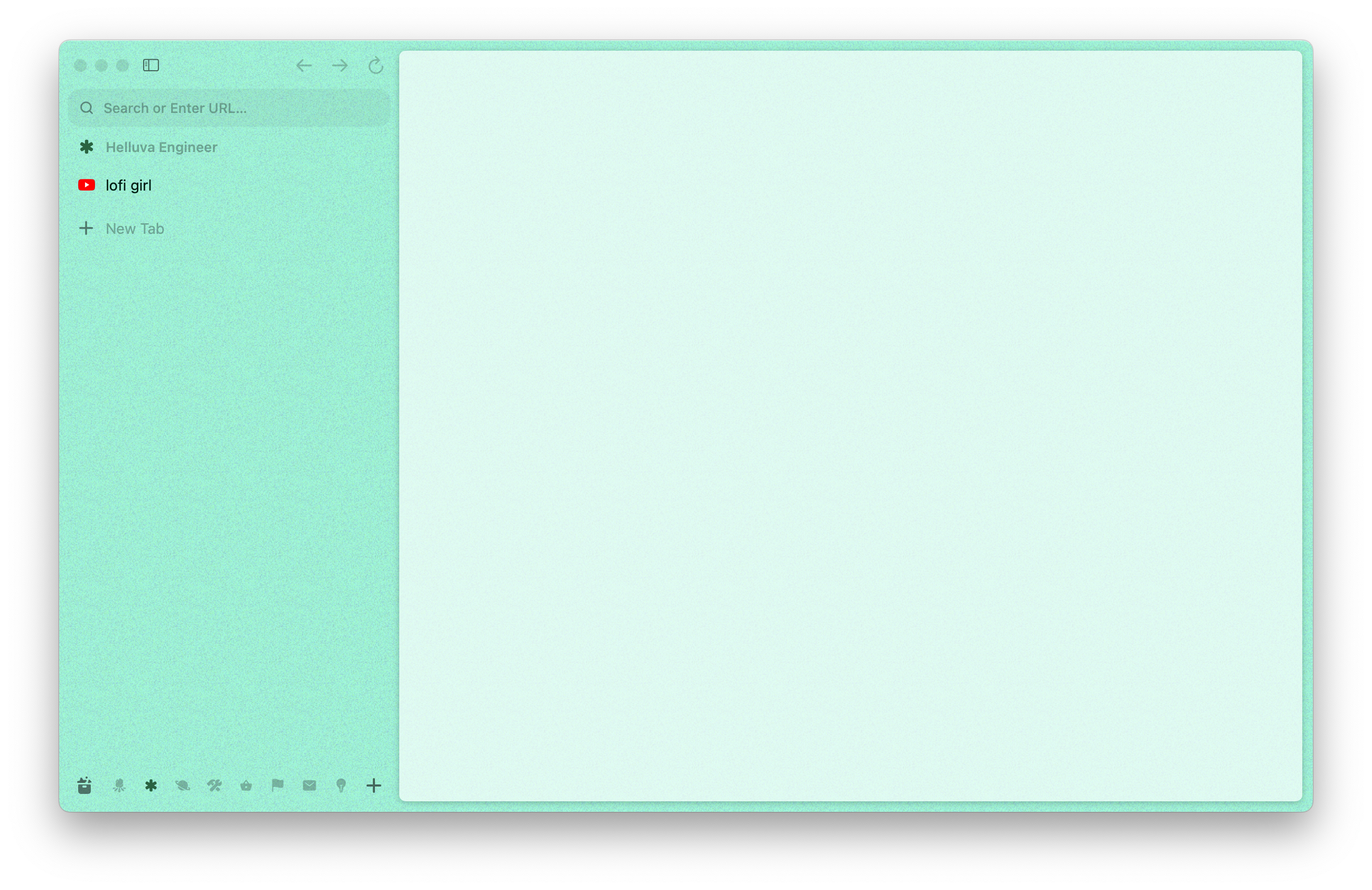
If I’m working in the terminal I will either full screen the terminal or turn on HazeOver to reduce the distraction of other windows.
Additionally, “Cutting the noise” also can mean cutting noise literally. Which in my case means noise-canceling headphones (I use both over-ear and earbuds)
2. Harmonize
Music often also is something that helps us focus. It also can help round out noise-canceling.
Partially because I’ve been listening to the same/similar music while focusing for the last 3ish years my brain now is able to enter a flow state almost on command once a few minutes of music have passed. Some of the music I will turn on is LofiGirl’s music streams and Max Richter’s Recomposed or just my hacking playlist.
3. Harmonize pt. 2
So this is a different kind of harmonization. For this harmonization by putting myself in an environment where other people are focusing as well causes me to start focusing as well. This is also partially why I enjoy working in office because I’m less likely to want to stray away from the social norms that are currently in-place and go do something distracting. So go find a place that has people focusing like a library, maker space (yeah that one is a bit out there), study room etc.
4. Try to be Offline
This one is definitely related to #1 but is deserving its own point. I also apply this rule to my tools. For example, I use an offline paper checklist to store my to-do’s. Ok that’s not entirely true I use a ReMarkable 2 as my paper, but that is basically some paper because it doesn’t have any “real” internet features.
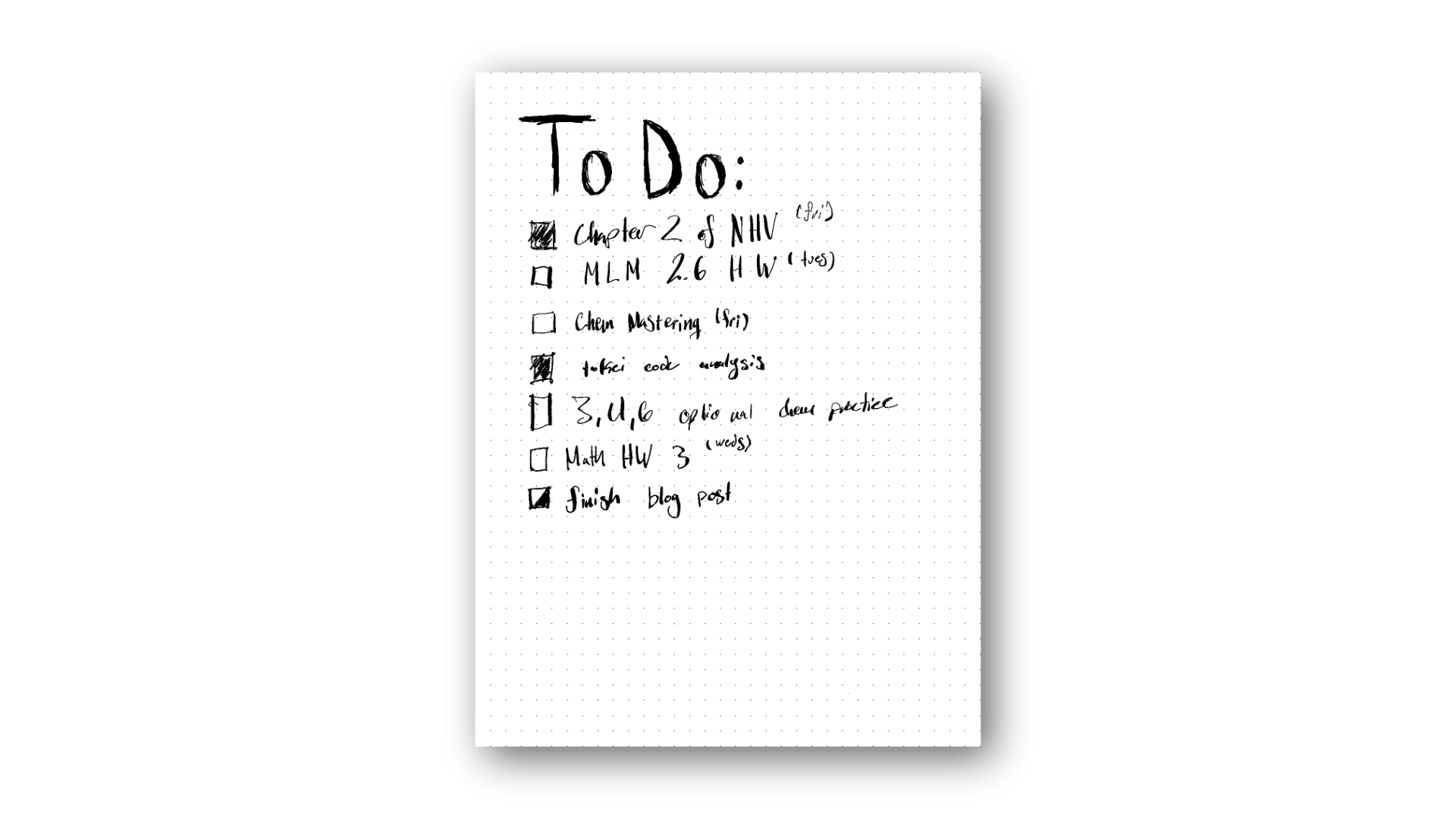
I got this idea for taking checklists in this style from Adam Savage’s Every Tool’s a Hammer. What I really like about this system is that it makes it really simple to read what you completed and what is in progress (by shading in the boxes partially).
But trying to be offline also applies to other tools as well. People tend to focus better when they are not inundated with text messages, discord pings, and other notifications. Which is why my phone goes into my backpack as it is just filled with distracting things, that I know I will be distracted by. Which is the same reason why I prefer writing in NeoVim because allows me to reduce the number of things that the device can do. Using single purpose device/tool allows them to super great at their intended use case while also becoming less distracting. Hence, why I use a plain text editor, a ReMarkable, clean empty spaces in Arc.